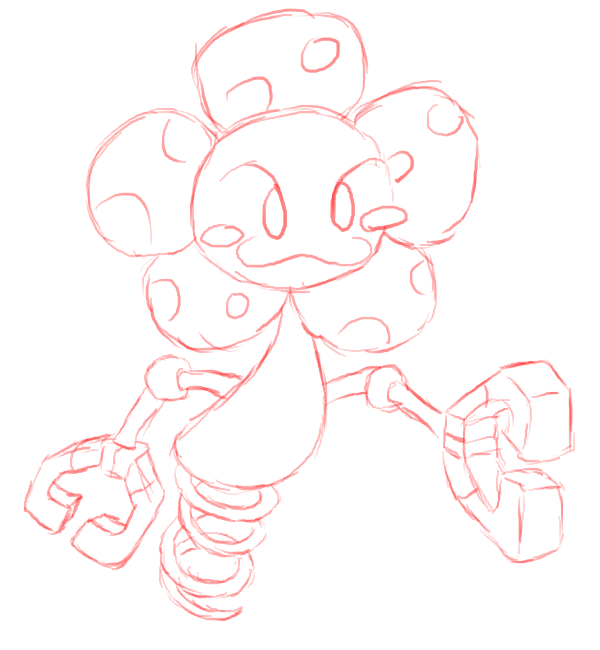Attention, anyone using Word with automatic hyphenation enabled (and possibly even without it), at the very least in older versions of the program: here's an error that's not universally known which you'll want to look out for!
I had to deal with a rather strange issue with
my German print edition of Gophirith of the Mountains not too long ago. I had made sure to proofread it to the best of my ability, so I was rather confused when I eventually noticed that the print edition contained a few instances - three to be exact - of utterly
bizarre errors I had never noticed in the document. Part of a sentence had been eaten in one place, part of a word been doubled in another, an entire word had been cloned in yet another place! I checked my PDF, and sure enough, the problems were there. I then went on to check the Word document and they existed there as well... until I clicked the paragraph.
The errors were caused by
Word 2000's automatic hyphenation freaking out in cases where a line at the end of a page was at just the wrong length. This evidently caused it to be unsure whether or not to insert a page break at a specific point, so it settled for trying to do
both, rendering a part of the sentence on the next page even though it was still there on the previous one or removing the sentence part from the previous page without moving it to the next one (swallowing it up). What's worse was that
the problems disappeared when the the text cursor was placed near the paragraph, or when the document was not given enough time to load before scrolling to the offending page. That's right, this is an error that looks like a mere display oddity in Word 2000 which only shows up under certain circumstances, but will be rendered in the PDF file and thus the finished book depending on the converter used (I used
doPDF for this book).
I'm pretty sure that this error is not exclusive to German-language text. I had noticed it before, but never thought much of it due to its tendency to go away after clicking, and it has not (to my knowledge) shown up in previous books either as I had those converted to PDF by someone with access to a later version of Word. It is showing up now, however, and it was impossible to find during proofreading as moving the cursor through the paragraphs (and occasionally starting to scroll before the document had fully loaded) meant that Word would hide the error from me until I reloaded the file and carefully scrolled down. So especially if you are using an old version of Word and using a converter like doPDF to create your PDF files, don't let this happen to your book and
be sure to check the finished PDF again for such errors on page breaks. They can usually be fixed by slightly altering the character length of the line so Word does not get confused anymore or simply forcing a manual hyphen - the only problem is finding them.